1. Trying too hard and doing too much
A classic. So many possibilities with the WebSelf editor, it's easy to just want to put it all on a website. On the other hand, it is important to ask a few questions before incorporating a new element or feature into your website: is it relevant, and visually appealing? Is it placed in the right place for good visibility and understanding? If the answer is no to one of his questions, take the time to analyze the feature and find the best way to integrate it. This way, you avoid overloading your layout and losing visitors.
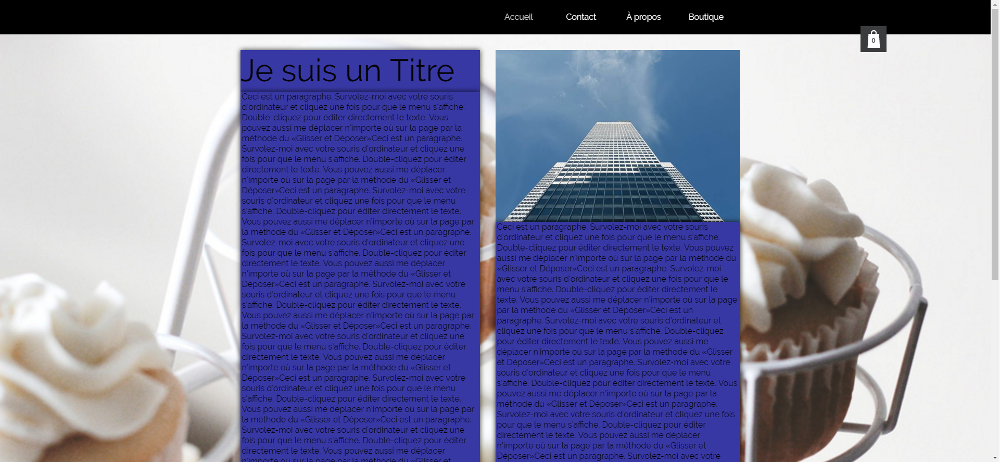
We’ve already mentioned that it is important to put all the important content above the end of the page in which visitors have to scroll. Well, that time is gone. Indeed, users are now used to scrolling on a web page until they find the information they need so you can take all the space you want to place your content, without exaggeration.
2. Automatic audiovisual
There isn’t anything more aggressive to some people than to get on a web page and have a pop up window, animation and background music all playing at the same time! Your website must be attractive, and, with WebSelf, it is very easy to add multimedia content into your page but, on the other hand, in order not to lose visitors, make sure not to check the option: “Automatic Play”, allowing them to play the audio content only when they want.

3. Navigation problems
Finding ourselves in a dead end, not to know how to go back, not finding the information that we seek, are problems that we all experienced navigating on a website. Avoid all this by planning the management of your content. First of all, put down all the information you want to include on your website, and sort it logically into several pages. Make sure all content is divided clearly and that it is easy to find each information.
4. Not up to date content
Your visitors often visit your website to find out what's new or how to contact you. It is therefore important that this information is updated regularly, in order to be always reachable by your customers. In addition, up-to-date content will improve the SEO of your website, which means that your site will be more likely to appear higher in the result pages on the search engines. Content dating back a few years is considered "irrelevant" by robots, so it will lose value in the eyes of Google.
Ready to get started? Create your free website today!