You gain visibility on Google and you appear on Google Maps, and it is very easy to do!
To register your business on Google, simply follow these 6 steps:
1. Go to www.google.com/mybusiness and click on Get on Google.
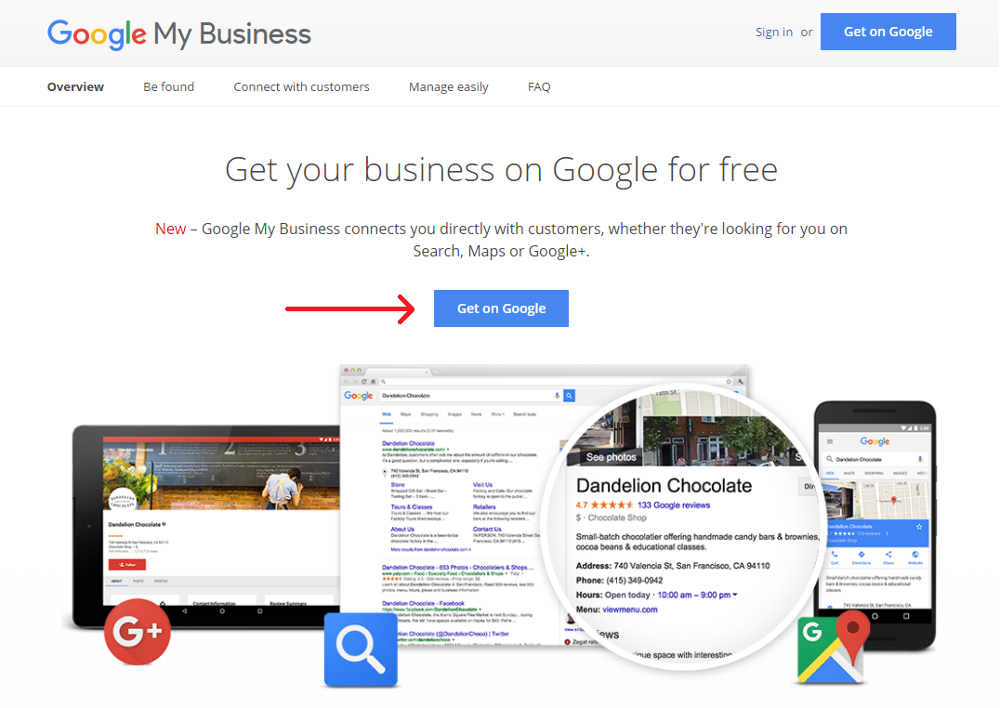
2. Then sign into your google account. If you do not have an account, simply click on Create account.
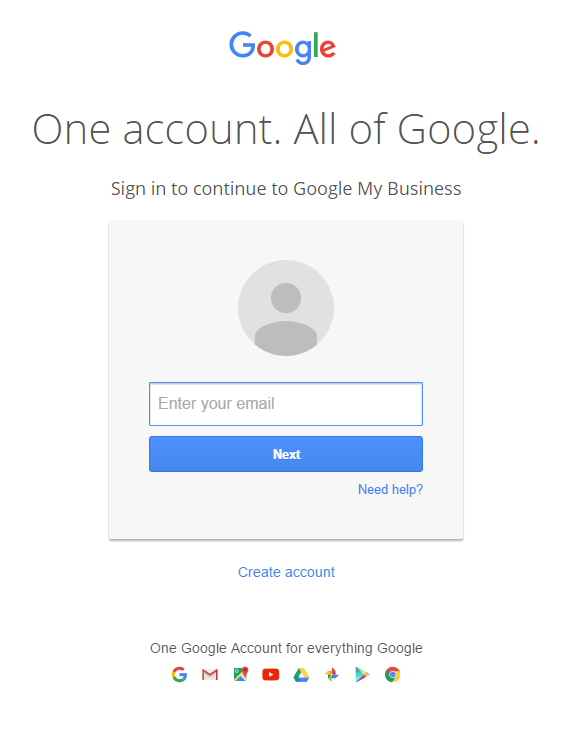
3. Find your business using one of these 2 options:
- Type in your business name, and if it shows up, simply click on it. If some or all the information are not valid, you will be able to edit them later.
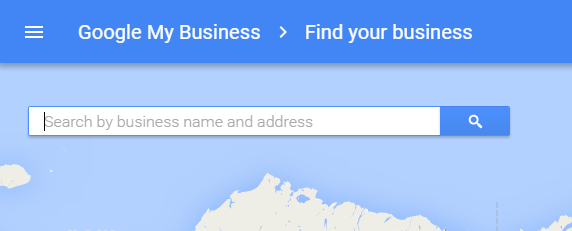
- If your business name does not appear, you must click on the magnifying glass button to make the Add your business option appear.
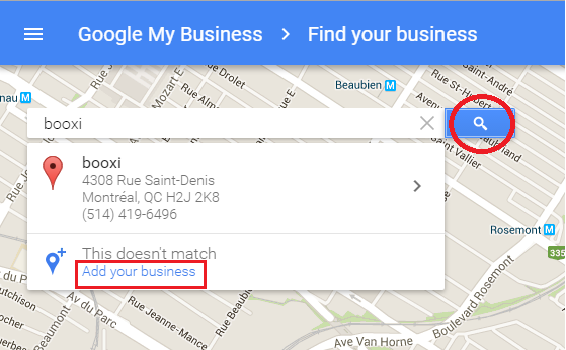
4. Complete the requested information and click on Continue.
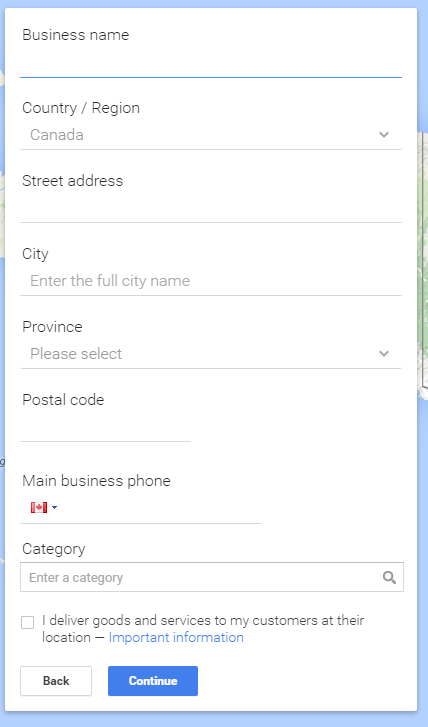
5. Finally, check the box “I am authorized to manage this business an I agree to the Terms of Service” to notify Google that your page is legitimate. Then click on Continue.
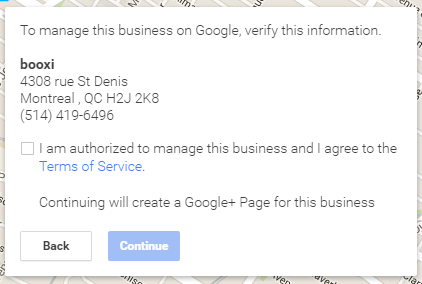
6. It is recommended that you do not make any changes before receiving the code by mail, in order to avoid the risk of having to reapply; thus further delay the process. Finally click on Continue and verify later.
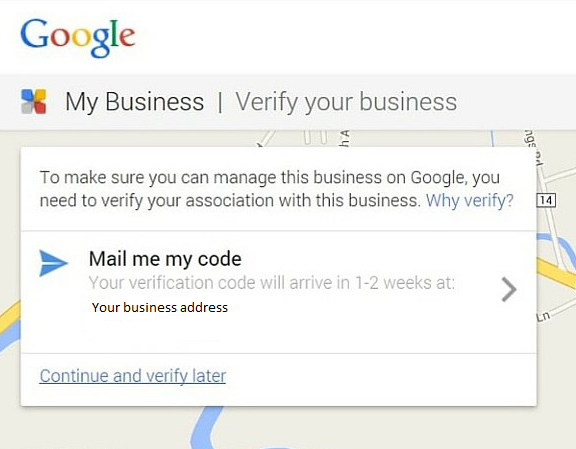
That’s it, your page is now saved!
So when people search for your business name on Google, they will see your profil in the results, and you will also appear on Google Maps.
Booxi is a simple solution that helps you manage your appointments as well as sending email confirmations and reminders (email and SMS). It's integrated CRM also allows you to better understand your customers. Starting at $ 9 per month, booxi is available on smartphone, tablet and desktop computer.
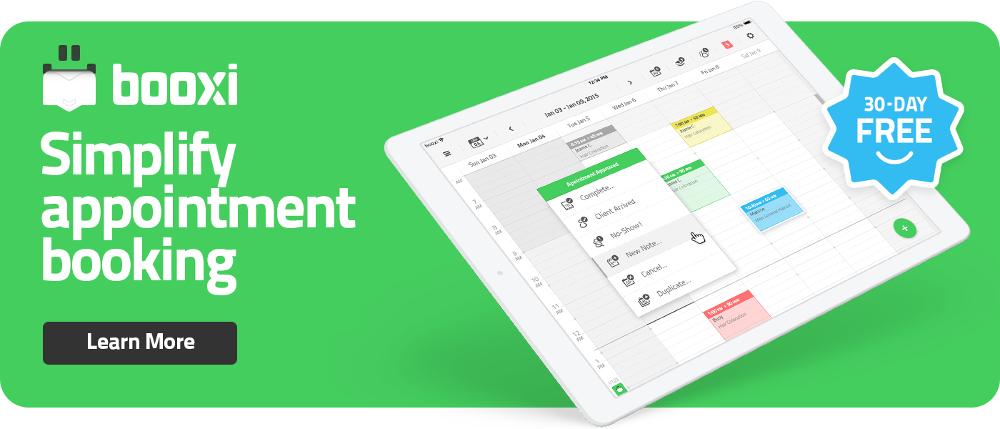
For more information, check out their website by clicking on the banner or on this link: www.booxi.com/en