A few words about WebSelf’s website templates
WebSelf wants to be a website builder that is easy to use. This is also the case for its website templates. One of the great strengths of our website builder is the large number of beautiful models available. Indeed, our team has created more than 200 templates specially designed for you. Every season, our team of graphic designers adds several website templates, blogs, and online shops in line with current trends.
When creating your website, you will need to choose one of our templates. Don’t just think about the theme, also think about the structure. Although we have different models for all kinds of businesses (businesses and services, restaurants, events), it may be that the model that best meets your needs is for another area. You can always change the content or add sections if necessary.
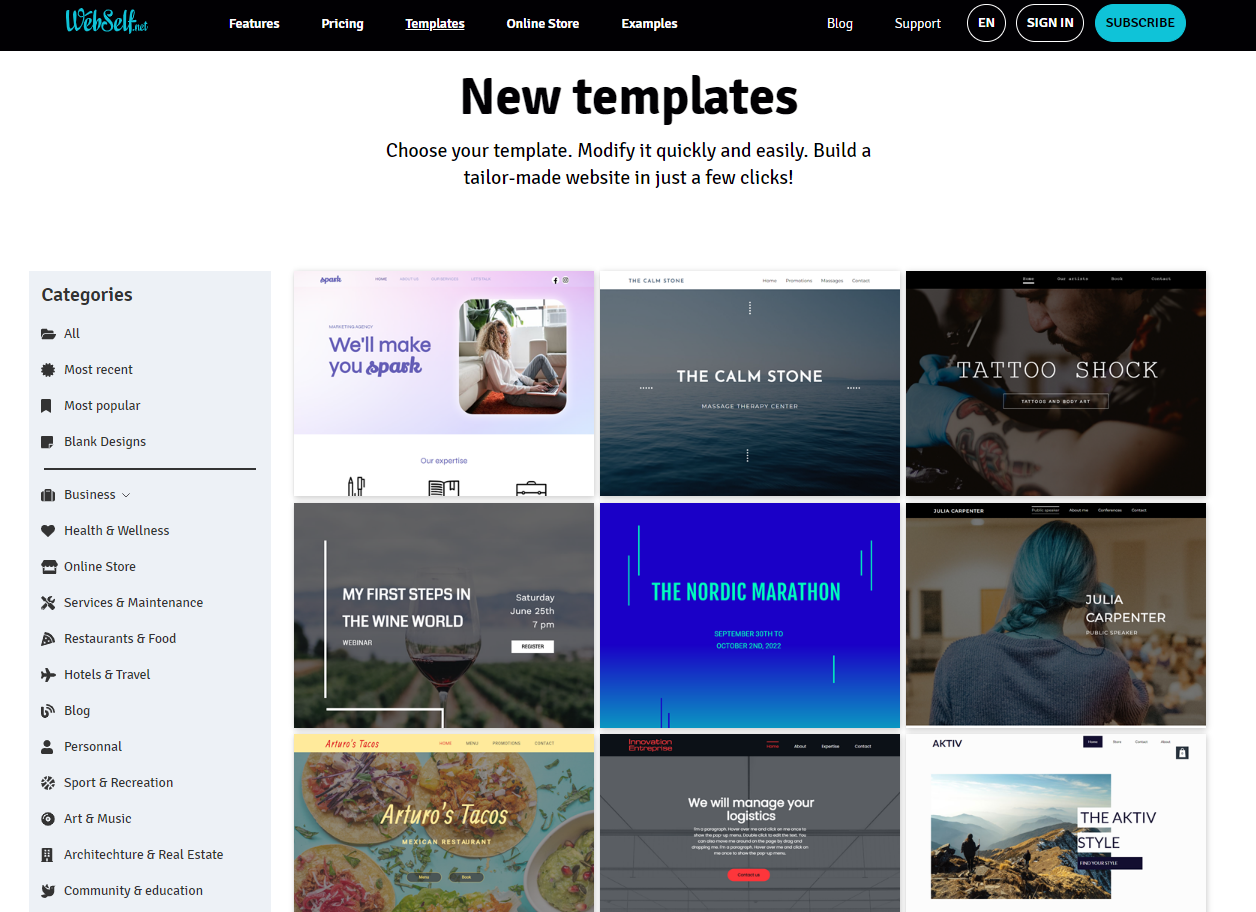
When you are on our homepage, you can discover our many models by clicking on the Templates button in the header. This is where you can see everything we are proposing. We have also classified our site templates according to the date of addition, their popularity, and their domain: businesses, beauty and wellness, online shop, works, restaurants, hotels and travel, blogs, etc. Also, whether you decide to create a free or premium site, Please note that all our models are available. Some models are composed of several pages, while others can be used as landing pages.
How to create a website with WebSelf’s templates
Before you start, it is recommended to analyze your needs. Do you want to create a one-page website or a site with several pages and sections? Do you want to make a blog or an online store? Knowing what you need will make finding the right template for your project easier. As mentioned above, we have over 200 website templates. There are great chances that you will like some of them. You can always try some, but remember that once you select a template, it is impossible to choose another one without starting from scratch.
Now that you know which template you want to use to create your site, it’s time to customize it. Change the titles, texts, buttons, images, sections, etc. The important thing here is to make this template become your website with your content and brand image. Take the time to complete all the pages and sections before unveiling it to the world.
Let’s start by adding your logo to the header and using your brand colors everywhere. If needed, take a look at our Styles tab in WebSelf’s builder. It is where you can change the font or colors on your website quickly and easily. Do not forget to use sufficient color contrasts between the texts and the background to ease the readability.
Then think about the images. Obviously, it is essential to use good-quality images related to the theme of your website. In addition to the free WebSelf library, you can add your own photos or use an image bank. Remember that a picture is worth a thousand words, even on a site. Therefore, feel free to use your site as a portfolio by showing different examples of your creations. Our designers have often added slideshow sections to the different templates so you can more easily show your expertise.
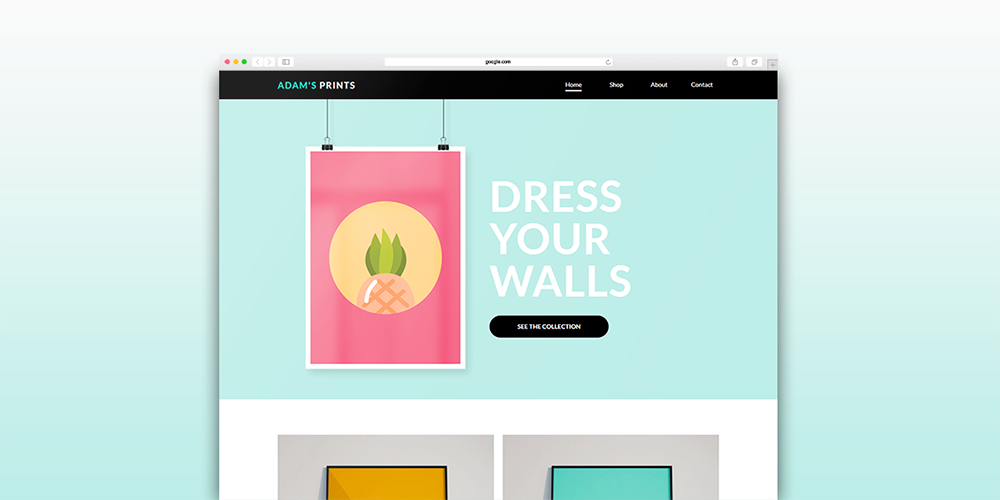
Speaking of words, you will also have to write different texts on the pages of your site. It can be as much informative texts as texts to convince your visitors to buy your products. First of all, it is recommended to find the right keywords to use, whether through blog articles or meta-descriptions. When you choose relevant keywords, it helps your SEO. Also, read your texts a few times to avoid spelling mistakes. Again, our website design experts made sure to leave specific places for you to display your different titles and texts.
Finally, it is possible to add several elements to the chosen model. You can add sections, text, images, a slideshow, a form, a video, etc. To do this, simply click on the Add tab located at the top left when you are in the builder. Here you will have a list of all the features available. When you want to add an item to the template, simply drag it to the desired location. It’s quite simple. In addition to offering website templates, we have different section templates that you can find under the Sections tab.
In conclusion, the WebSelf team is proud to offer beautiful website templates. Every day, websites, online shops, and blogs are created from our creations. Feel free to take a look! And if you’re looking for inspiration for your site, take a moment to see the websites created by our customers on our Examples page. You will find several types of sites, whether they are business sites, holiday cottages, or crafts. Good luck!